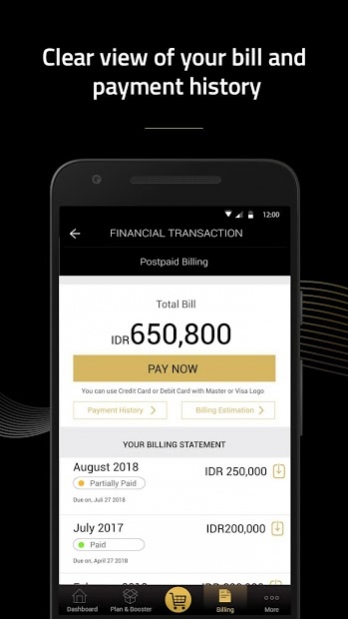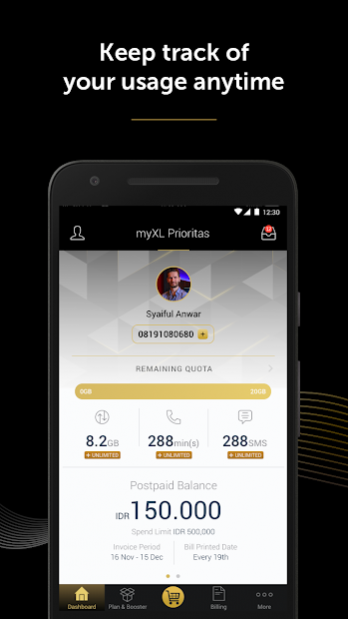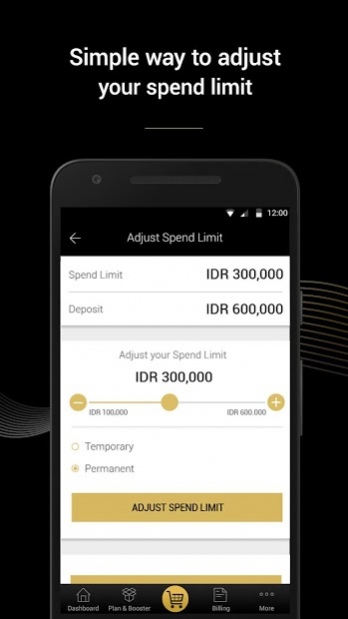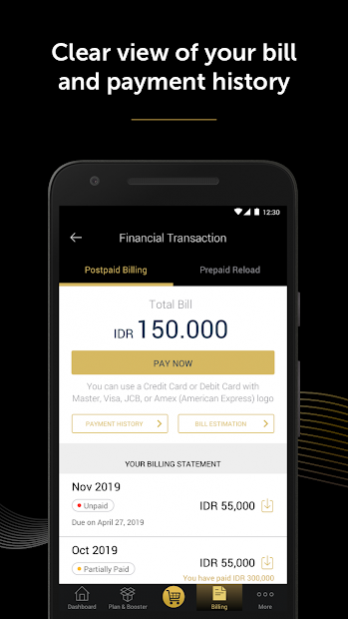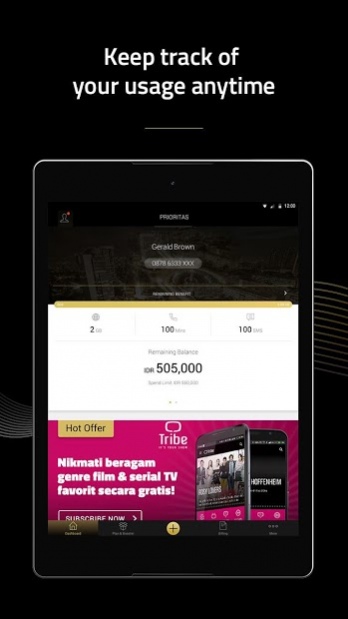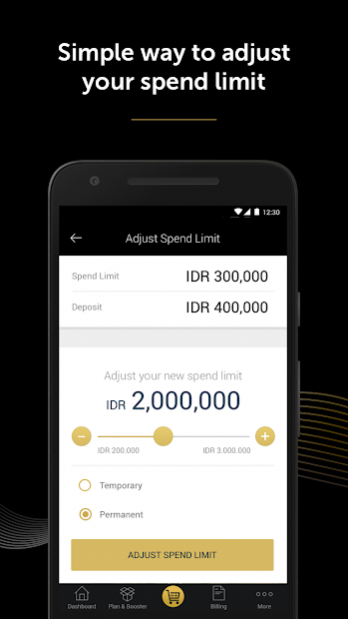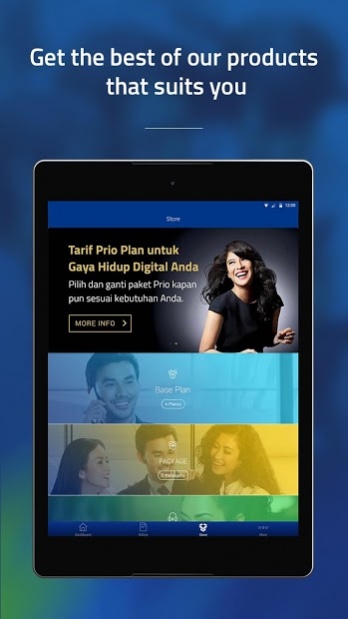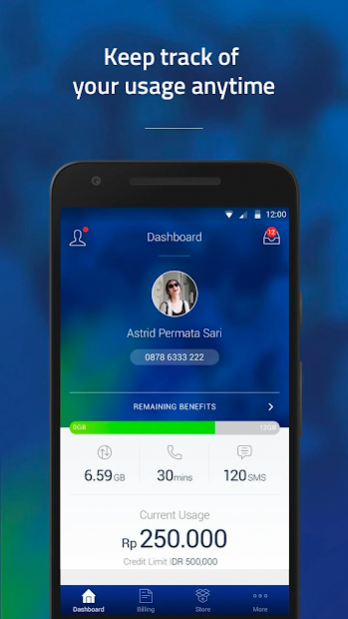myXL Postpaid 1.5.7
Free Version
Publisher Description
A simple account management that is packed into an exclusive and user friendly interface, which allows you to:
• Check your remaining benefit
• Track your payment and spending
• Download your bill
• Set your spend limit as you wish
• International Roaming setting at your finger tips
• Get the latest deals and promotion
• Easy access to our store for booster or package that suits you
• Direct access to PRIO Chat and get connected with us
• Pay your bill directly using Credit Card, Debit Card with Visa or Master logo, Virtual Account, OVO and GoPay
• Change your payment method to Credit Card
• Manage your multi account in one single app
• Check your credit card information as your payment method
• Add your preferred profile picture
• Change your billing delivery method from postal to email
• Share your feedback directly from the app for myXL Postpaid improvement
• Now you can see your primary account on multi account management
• Experience better information on roaming page
• Check your unbilled amount using estimation bill
• Now you can pay non-telco services on myXL Postpaid
• Set nickname for each numbers to simplify multiple account management
• New experience on adjusting your credit limit
About myXL Postpaid
myXL Postpaid is a free app for Android published in the System Maintenance list of apps, part of System Utilities.
The company that develops myXL Postpaid is PT XL Axiata Tbk. The latest version released by its developer is 1.5.7. This app was rated by 1 users of our site and has an average rating of 4.0.
To install myXL Postpaid on your Android device, just click the green Continue To App button above to start the installation process. The app is listed on our website since 2020-09-14 and was downloaded 24 times. We have already checked if the download link is safe, however for your own protection we recommend that you scan the downloaded app with your antivirus. Your antivirus may detect the myXL Postpaid as malware as malware if the download link to com.myxl.prioritas is broken.
How to install myXL Postpaid on your Android device:
- Click on the Continue To App button on our website. This will redirect you to Google Play.
- Once the myXL Postpaid is shown in the Google Play listing of your Android device, you can start its download and installation. Tap on the Install button located below the search bar and to the right of the app icon.
- A pop-up window with the permissions required by myXL Postpaid will be shown. Click on Accept to continue the process.
- myXL Postpaid will be downloaded onto your device, displaying a progress. Once the download completes, the installation will start and you'll get a notification after the installation is finished.